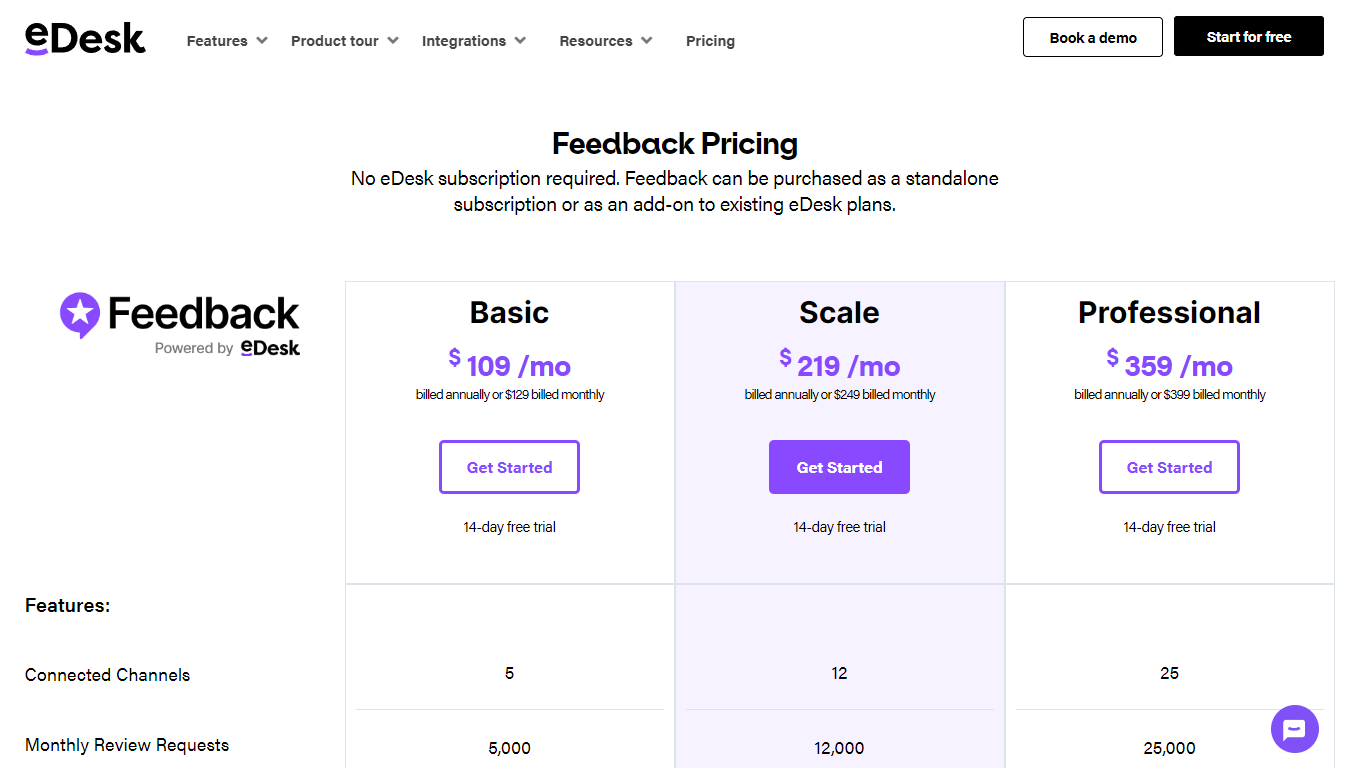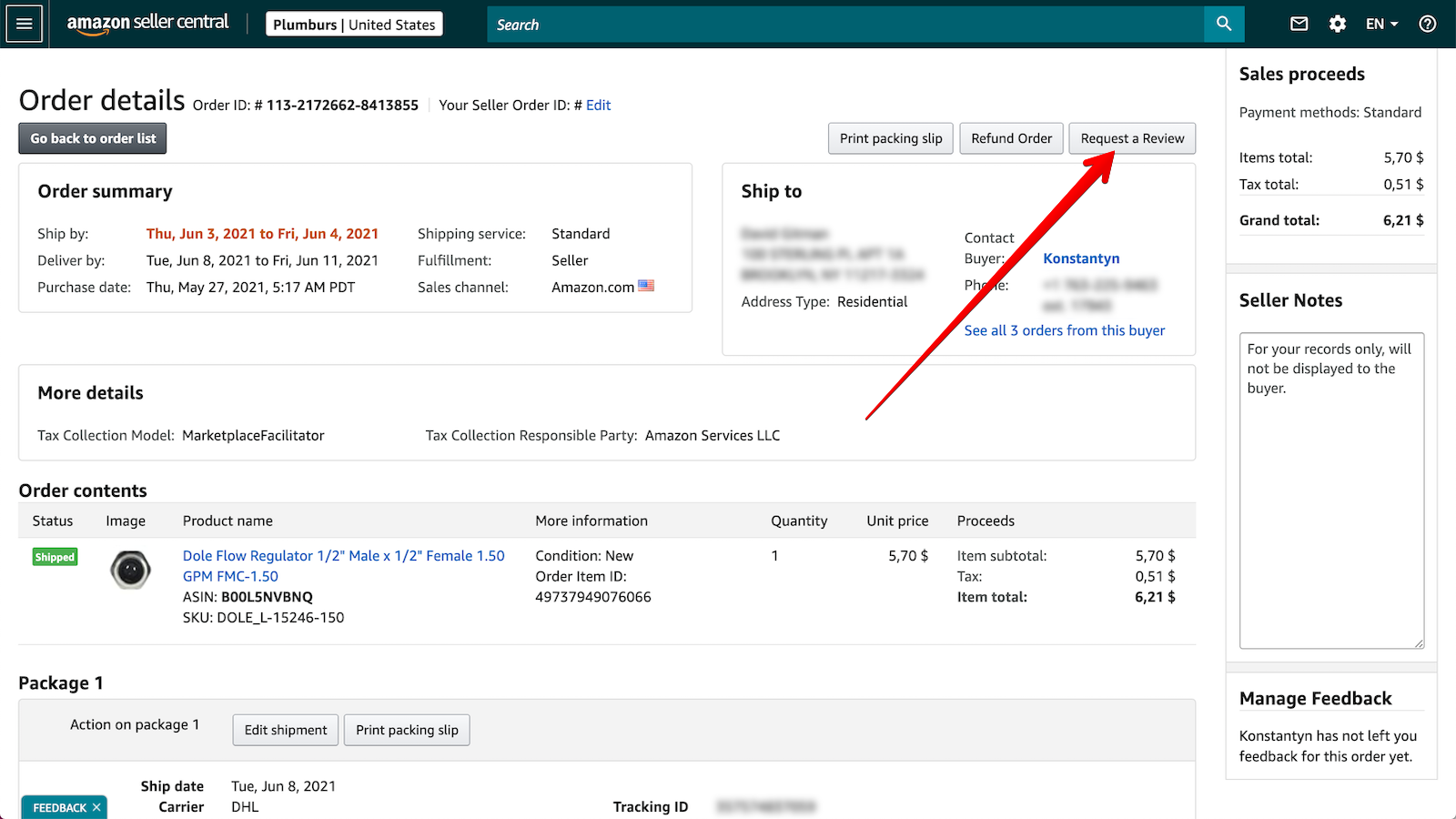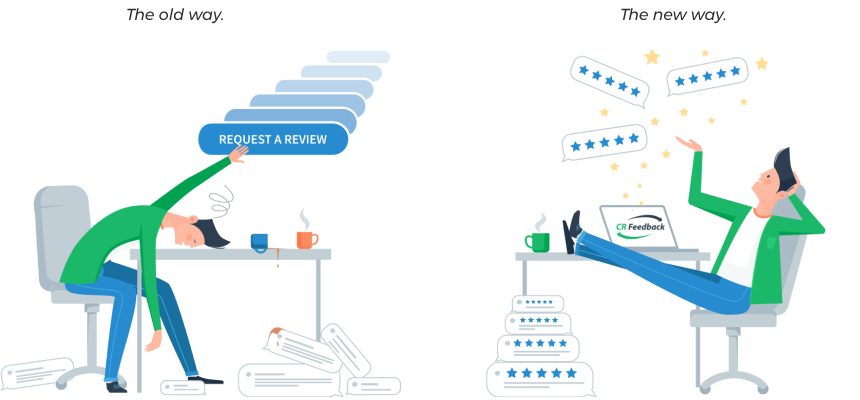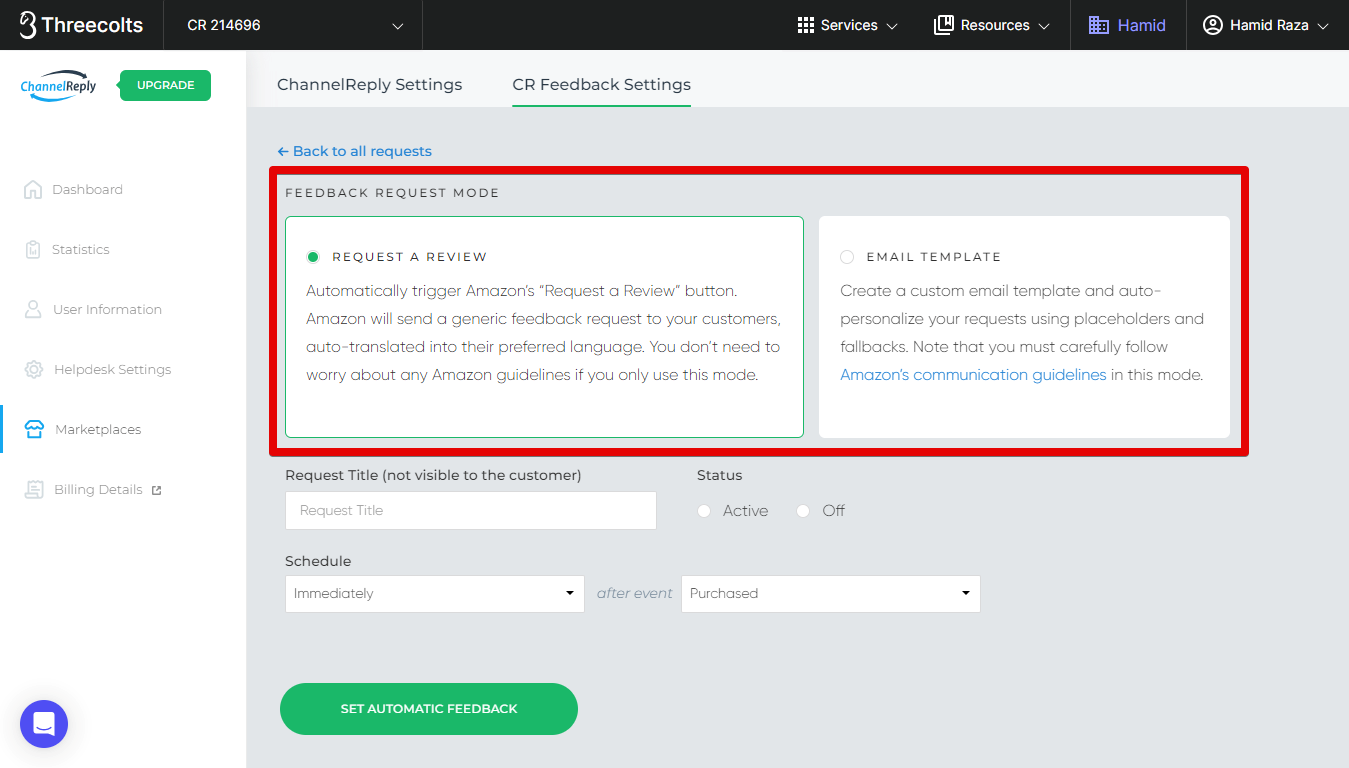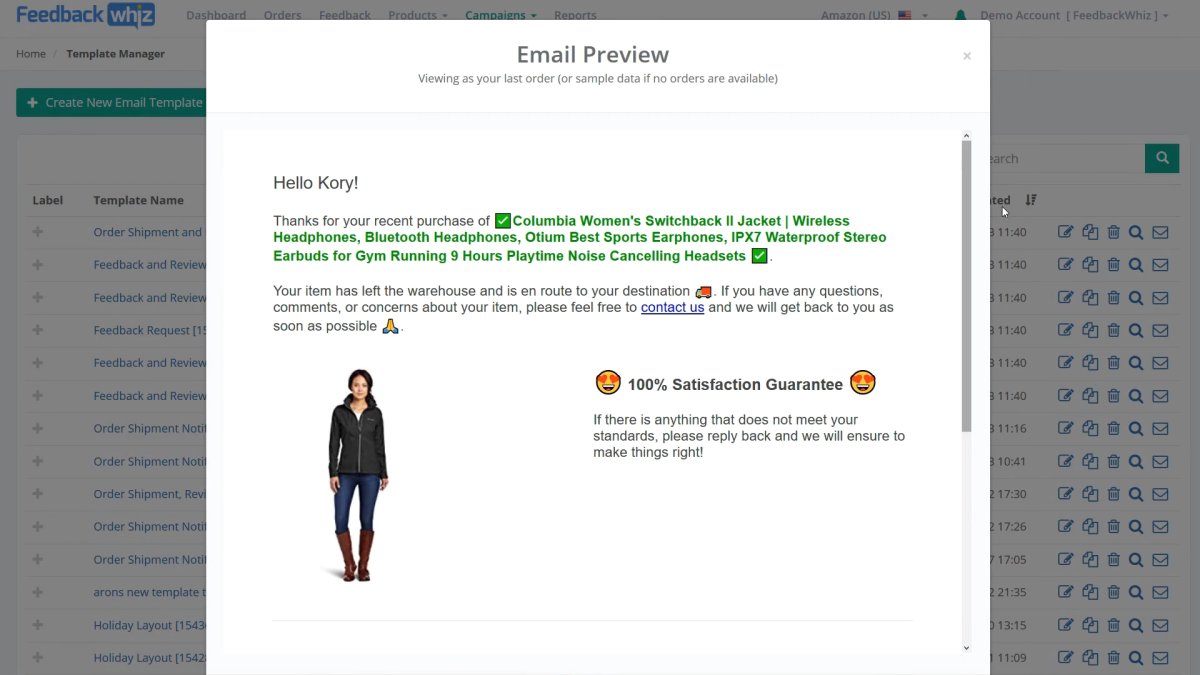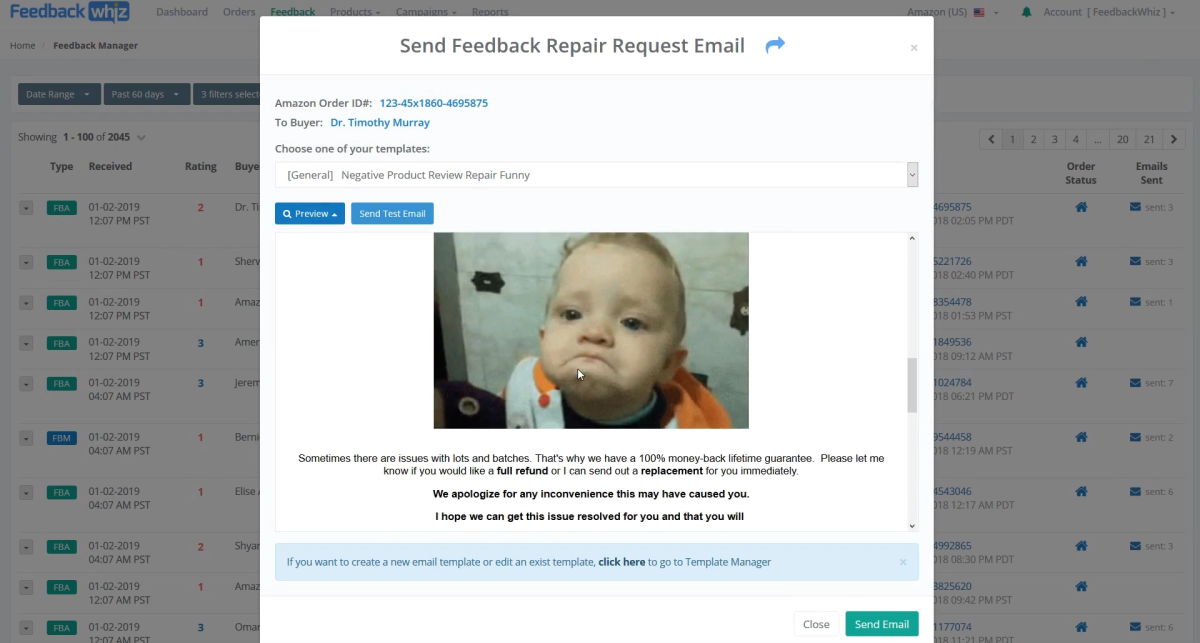FeedbackExpress powered by eDesk, also known as eDesk Feedback, is one of the most well-known e-commerce feedback management options on the market. This tool helps sellers generate reviews across sites like Amazon and eBay. The main drawback of FeedbackExpress is its price tag, with plans starting at $129 per month and climbing up to $399 per month.
That expensive monthly price leaves plenty of e-commerce sellers looking for a cheaper option for managing their feedback. In this article, we’ll go over which types of companies should use FeedbackExpress and what the best eDesk Feedback alternatives are for everyone else.
FeedbackExpress Review: Is It Right for Your Company?
Screenshot source: eDesk’s Feedback page.
Most e-commerce sellers using a feedback manager for their Amazon and eBay storefronts won’t have much use for the extra sites that FeedbackExpress / eDesk Feedback is compatible with, such as BigCommerce and Magento. And regardless of what marketplaces you sell on, you’ll be paying a hefty price for this service.
- Basic – $129 Per Month: Send up to 5,000 feedback requests per month across five connected channels
- Scale – $249 Per Month: Send up to 12,000 feedback requests per month across 12 connected channels
- Enterprise – $399 Per Month: Send up to 25,000 feedback requests per month across 25 connected channels
Even with an annual subscription, the basic plan still costs a staggering $109 per month.
Best For: Large Multi-Channel Companies – For sellers that do the majority of their business on Amazon or eBay, there is no reason to choose FeedbackExpress over the competition. What separates this feedback manager from the others is its compatibility with additional sites. Consider the “Scale” or “Professional” plan if you have a large company that utilizes four or more of these marketplaces; otherwise, look elsewhere.
Cheapest Option: Managing Feedback Yourself
Hitting “Request a Review” once per order really isn't that bad when sales volumes are low.
Before diving into our top two FeedbackExpress alternatives, let’s cover the cheapest option for managing feedback, which is to do it yourself.
Amazon made this process a lot easier for sellers when it introduced the “Request a Review” button in 2019. This button can be found on the Order Details page on Seller Central, and when pressed it will send an email to the customer requesting feedback on that purchase.
You are also allowed within eBay’s User Agreement to send a message to a buyer requesting feedback on their order.
Asking for feedback manually should increase the number of ratings and reviews you receive on these platforms and others that allow you to do so as well.
Best For: Small and New Sellers – If you are well-organized and have only a handful of sales per month, managing feedback requests yourself is a viable option. But once your business starts generating daily sales, it’s going to be difficult and time-consuming to follow up on every single sale for feedback in a timely manner. This is when affordable Amazon feedback software will come in handy.
Best Value on Amazon and eBay Feedback Software: CR Feedback
ChannelReply’s feedback software, CR Feedback, is optimized to work on both Amazon and eBay. And it comes with three very reasonably priced plans:
- Standard – $29 Per Month ($23 per month with an annual subscription): Send up to 5,000 feedback requests per month
- Pro – $59 Per Month ($47 per month with an annual subscription): Send up to 25,000 feedback requests per month
- Enterprise – $99 Per Month ($79 per month with an annual subscription): Send up to 60,000 feedback requests per month
Note that unlike eDesk Feedback, CR Feedback does not limit the number of accounts you can connect regardless of the plan you choose.
CR Feedback takes just a few minutes to set up on your Amazon and eBay accounts. All you have to do is link your account, customize your request message template (or select the standard “Request a Review” option on Amazon), and set up your sending schedule.
“Request a Review” mode allows you to start automating Amazon feedback requests within minutes of starting your free trial.
You can choose from any of the following scheduling triggers:
- Immediately after the customer places their purchase
- Immediately after the customer receives notification that their order has shipped
- Immediately after the customer receives their shipment
- Your choice of a time interval of 1 to 20 days after any of these events
And that’s it! Within a few moments, you’ll be all set to start generating more feedback on your Amazon and eBay sales. Best of all, this convenient and effective service comes at a huge discount when compared to eDesk Feedback—saving you up to 85%!
Best For: Sellers Using Amazon and eBay – There are many great options for third-party Amazon feedback software including the one highlighted in the next section. But the vast majority of those tools integrate exclusively with Amazon. CR Feedback delivers eBay feedback software as well as Amazon on one single account, and at less than a third of the cost of FeedbackExpress. This is the best alternative for sellers that use both of these popular e-commerce marketplaces. Try it out with a free 30-day trial today!
Best Choice for Amazon-Only Sellers: FeedbackWhiz
If eBay integration isn’t a concern for your business and you just need a great Amazon feedback manager, look no further than FeedbackWhiz. Once again, you’ll get a much bigger bang for your buck here than you will using eDesk Feedback on all of the following plans:
- Starter – $20 Per Month*: Send up to 2,000 review requests per month across up to three marketplaces
- Basic – $40 Per Month*: Send up to 5,000 review requests per month across up to eight marketplaces
- Professional – $80 Per Month*: Send unlimited review requests across 15 marketplaces
- Ultimate – $140 Per Month*: Send unlimited review requests across unlimited marketplaces
*Save 20% instantly by signing up for a yearly plan.
FeedbackWhiz users can set up 10 unique email campaigns on the “Starter” plan and unlimited campaigns on the “Basic” plan and up. These campaigns are fully customizable, allowing you to craft different emails and set up different review request triggers for specific products.
Example: You could set up a review request on a simple-to-use product to go out seven days after the customer receives their shipment. Then, you could set up the review request on a more complex product to go out 21 days after the shipment, ensuring in both instances that the customer has had enough time to form an opinion before asking for a review.
Your FeedbackWhiz account will also give you access to a sleek and user-friendly Orders & Feedback Manager page and downloadable statistics reports.
Use the Feedback Manager to take on more advanced tasks like negative feedback repair.
Best For: Sellers That Do Most of Their Business on Amazon – FeedbackWhiz is the total package. Whether you choose to set up hundreds of unique email campaigns or simply set up automation of the “Request a Review” button, you’ll never have to worry about feedback requests on Amazon again. And with the Orders & Feedback Manager, you’ll always know exactly what’s going on with your account and how current feedback campaigns are performing. Give FeedbackWhiz a try free for 30 days today!
Disclaimer: eDesk is a trademark of xSellco Limited. ChannelReply is not affiliated with xSellco Limited in any way.