- HOME
-
INTEGRATIONS
- pricing
- Enterprise
-
RESOURCES
- Contact Us
There’s no better place to sell tech online than Newegg. But there are better places to help your customers—like in Zendesk, Freshdesk, Gorgias, or other world-famous helpdesks!









“I've used ChannelReply across two multimillion-dollar ecommerce businesses and our Customer Experience strategy could not be implemented without it.”

Link your helpdesk with Newegg, NeweggBusiness, and Newegg Canada. All ChannelReply features work with all three platforms!

Finally, you can stop switching between Newegg and all your other support channels.





Do more than message customers! Our Newegg integrations for Zendesk, Freshdesk, Zoho Desk, Re:amaze and Kustomer let you take actions right in the ChannelReply app.
Linking Newegg to ChannelReply takes less than 4 minutes. Just follow our Newegg integration instructions to get started in no time!


Whether you want to read detailed help docs or talk to well-trained agents, you can get all the info you need.

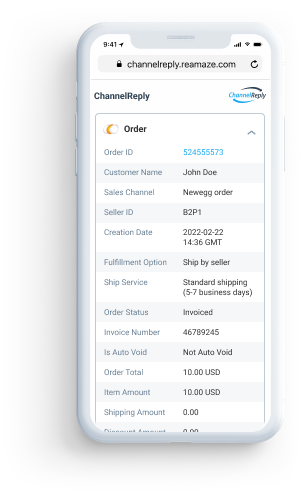
ChannelReply provides the following data on Newegg orders in your helpdesk:




Answer messages up to four times faster than before. With ChannelReply, you have all your support in one place, all the data you need to craft great replies, and countless ways to automate. Launch your Newegg-helpdesk integration today!


