- HOME
-
INTEGRATIONS
- pricing
- Enterprise
-
RESOURCES
- Contact Us











Integrating Gorgias with ChannelReply is as easy as pie—and by that, we mean eating a pie someone else baked. Follow along with the instructions below and you'll be done in minutes.
Sign in to ChannelReply via Threecolts. You can start a free trial here if you don't have an account yet.
In a separate tab, sign in to Gorgias.
In ChannelReply, choose Gorgias as your helpdesk. You can do this when prompted during your initial account setup…
…or from your account dashboard.
In your Gorgias account, copy the URL on any page.
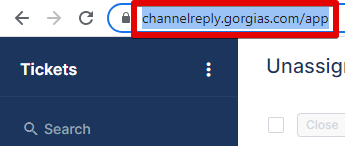
Paste this into the "Gorgias Domain" field in your ChannelReply account. Everything will be auto-removed except the part unique to your Gorgias instance. For example, after we pasted in https://channelreply.gorgias.com/app from our Gorgias account, everything except "channelreply" was removed.
Next, enter your Gorgias login email in the Gorgias Account Email field. If you're not sure you remember it, you can find this email address in Gorgias. Click your name in the lower left and choose "Your profile."
You can then copy your login email from the "Your email" field.
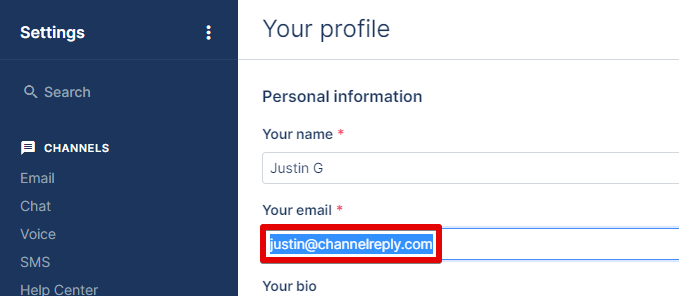
Paste it into the "Gorgias Account Email" field in ChannelReply.
Once both fields are filled in, click "AUTHENTICATE."
If the details you entered are correct, "AUTHENTICATE" will change to "AUTHENTICATED" as the testing completes. Green checkmarks will also appear next to each field.
The page will then be refreshed, and you'll automatically be redirected to the success screen shown below.
Note: As pictured above, Mirakl and Octopia are currently shown as integration options, but these are not supported for Gorgias at this time.
Gorgias integration is now complete! You can safely leave setup now and resume later.
If you'd like to continue with setup now, click on the icon of whichever marketplace you'd like to connect first. You'll be taken to the appropriate setup walkthrough. Written instructions are available at the following links:
If you decide to leave now and come back later, you'll be able to resume setup by clicking on any marketplace icon on your ChannelReply dashboard. (Well, except Mirakl or Octopia. Those aren't supported for Gorgias right now.)
All set up and want to get the most out of ChannelReply? Check out the advanced setup articles for our Gorgias integration!
If you ever get stuck or have any questions, please feel welcome to get in touch and we'll be happy to help.





















