- HOME
-
INTEGRATIONS
- pricing
- Enterprise
-
RESOURCES
- Contact Us













This quick guide will walk you through every step of connecting Kustomer with ChannelReply. You’ll then be able to integrate Kustomer with Amazon, eBay, Shopify, Walmart, Back Market, Newegg, Etsy, WooCommerce, Octopia, Mirakl and/or TikTok!
Sign in to your ChannelReply account in a new tab. If you don’t have an account yet, start your free trial here instead.
Choose Kustomer as your helpdesk. You can do this right after you create an account, on the page that follows the welcome screen…
…or from the options available on your ChannelReply dashboard.
You will arrive at the screen shown below.
Sign in to Kustomer in a separate tab. Be sure to log in as an Org Owner, Administrator, or other user with permission to manage apps. Standard agent accounts do not have sufficient permissions to install apps like ChannelReply.
If you don’t have a Kustomer account yet, start your free 14-day trial here.
Once you’re logged in to Kustomer, click “Apps” (the nine-squares icon in the left-hand menu). Search for “ChannelReply,” then select ChannelReply from the search results.
Click “Install.”
Click "Install App."
Paste your token from ChannelReply into the Auth Token field, then click “Install.”
Once the app is installed, return to ChannelReply and click “Next.”
When you arrive on the screen shown below, click “AUTHORIZE CHANNELREPLY.”
An error message may appear briefly; simply wait for it to disappear.
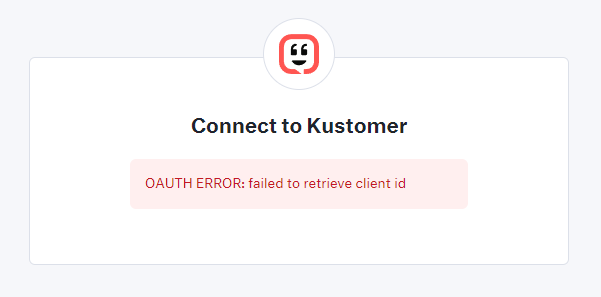
Once the page has fully loaded, click on your organization.
On the next page, click “Authorize.”
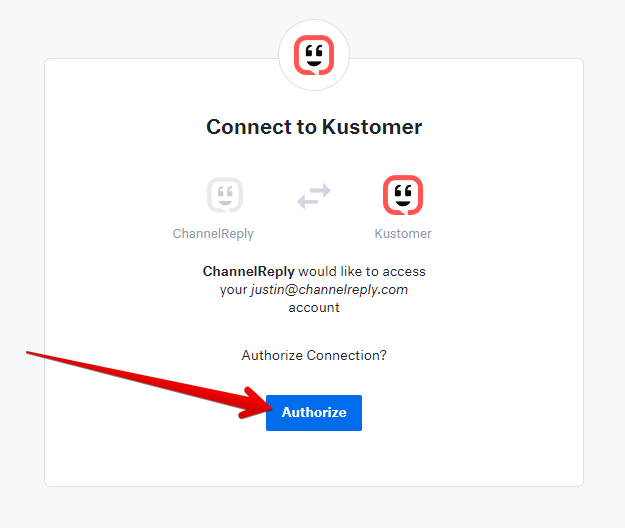
You will arrive on the success screen pictured below.
Congratulations—you have now successfully integrated Kustomer with ChannelReply!
Click on any marketplace on the success screen above to connect your first seller account. Within minutes, you'll start getting messages and data in Kustomer!
Want written instructions for connecting your marketplace accounts as well? Check out our guides for Amazon, eBay, Shopify, Walmart US, Walmart Canada, Back Market, Newegg, Etsy, WooCommerce, Octopia, Mirakl, and TikTok Shop. You’ll be set up in no time!
You can also safely exit setup now if you’d like—all your progress is saved. Anytime you want to connect a marketplace in the future, just click on it from your ChannelReply dashboard.
These advanced tools can be set up anytime. They are not required for messaging, but they will save you a lot of time on support!
ChannelReply's custom fields let you use Kustomer to its full potential. For example, you can auto-enter Amazon, eBay, Shopify, Walmart, Back Market, Newegg, Etsy, WooCommerce, Octopia, Mirakl and TikTok data in your shortcuts (canned replies). You can also set up business rules (triggers/automations) based on order details. See "Kustomer Custom Fields Setup" for instructions on this optional feature.
While Kustomer's business rules can work as autoresponders for sites like Amazon and eBay, they don't always work well by default. You may encounter issues like the autoreplies not counting as responses or even being blocked entirely. To avoid all these problems and make unbelievably effective autoresponders, see "How to Create Ecommerce Autoresponders in Kustomer."
Links, contact info, and marketing materials often breach marketplace communication policies. If you have any of this content in your signatures or canned replies, we recommend either deleting them in Kustomer or using our text remover.
This tool deletes your specified text from all replies sent from Kustomer to any integrated marketplace. You can use it for multiple specific strings of text, but be careful, as the text must be exact!
We’re always happy to help! Contact us here and an agent will be in touch in no time.

























