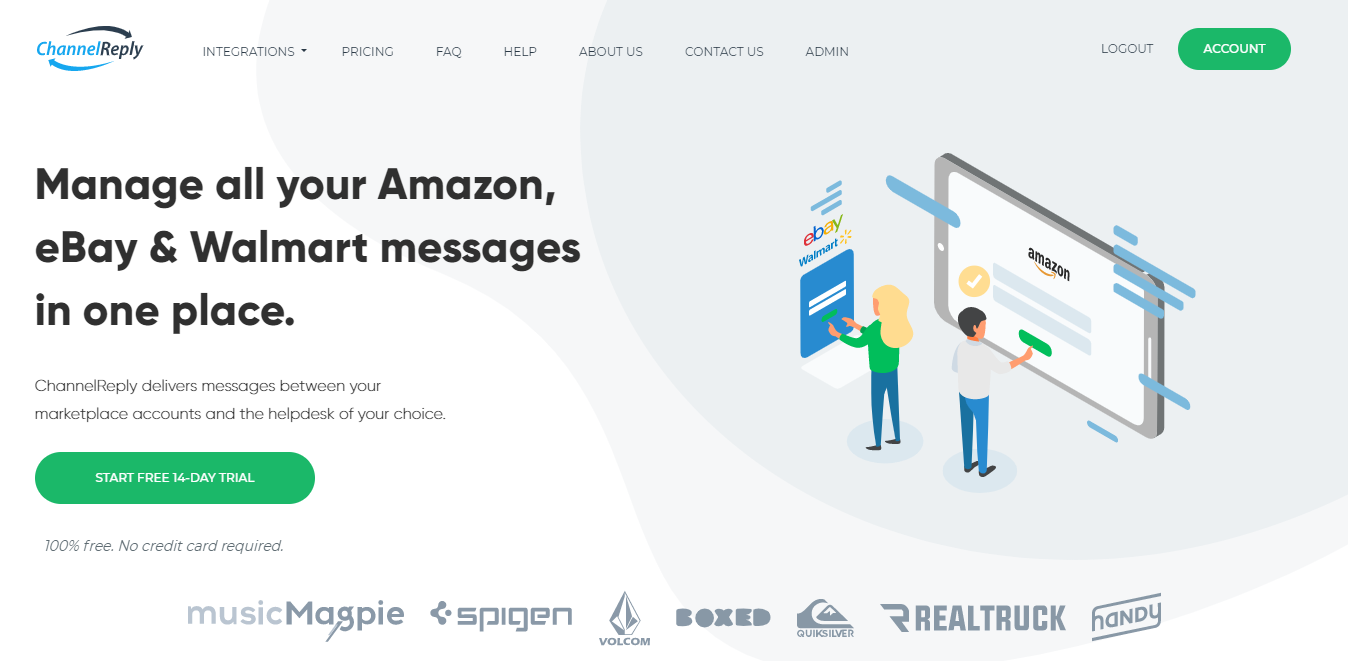Vanilla Amazon email management tools aren’t bad. They give you some basic ways to improve your efficiency: email templates and filters. But how do they stack up against a professional helpdesk like Zendesk or Freshdesk?
Last updated 2/17/2020.
Email Templates
With Amazon: Reply to a Message in 1–3 Minutes Rather Than 10

Amazon’s email templates can be major timesavers. They let you save answers to common questions and then insert them into an email with a click or two.
That’s not a bad start. But a professional helpdesk will save you far more time.
With a Helpdesk: Reply to the Same Message in 10 Seconds

A good helpdesk not only lets you turn common answers into email templates, they also personalize the message for you.
With an Amazon email template, you have to manually type in the buyer’s name. But a helpdesk can automatically identify the customer’s name and enter it for you. And that’s just an example—you can get them to read and auto-fill just about any variable you can imagine.
That might sound like a small improvement over plain text templates, but it can cut your workload down to less than half of what Amazon leaves you with.
With Amazon email templates, you might find yourself choosing the template, typing in the customer’s name, stating the specific product they wrote in about, adding your signature, and so on and so on.
A helpdesk can automate all of that. You would simply set up your email template using a tool like Zendesk’s placeholders and Amazon-specific custom fields. Then, rather than spending minutes typing in all those little details, you’d simply select the template and click “Send.” That adds up to a lot of saved time over the course of the day!
Note: What Amazon calls “email templates,” helpdesks usually call “macros” or “canned replies.”
Searching and Filtering Messages
With Amazon: Some Handy Options

Amazon’s message management tools include a few search and filter capabilities. You can search for tickets by order ID, ASIN, or sender’s or recipient’s email address. You can also filter messages by when they were sent, whether they have received a reply within a specific timeframe, and whether they have attachments.
With a Helpdesk: Anything You Can Imagine

A good helpdesk will not only come with default views similar to Amazon’s filters, it will let you create any view you want. See how creating your own views works with Freshdesk.
Likewise, searching can be as simple or advanced as you need. You can search for absolutely anything and most helpdesks will bring back any ticket that includes the word or words you entered. You can also filter down to more specific results, like users rather than tickets. (Here’s how that’s done using Zendesk.) And for more advanced users, there are more advanced search functions that let you get granular with your search results by doing things like specifying the ticket's date.
In other words, if you ever wished for a search option Amazon didn’t have, you could make it happen with a good helpdesk.
What Else Can You Do with a Helpdesk?

We’d be here forever if I listed everything helpdesks let you do. Exact features also depend on which one you choose. With that said, here are a few common features and big perks at the lower pricing points:
- Manage Amazon messages on the same screen as support requests from your own website, Facebook, Twitter, and more.
- Assign tickets to specific agents, either manually or automatically based on conditions you set.
- Send totally automatic responses.
- Track and analyze agent performance.
- Integrate with a wide variety of third-party apps to get just about any feature you could desire.
How Can I Use a Helpdesk for Amazon Email Management?
There are currently four major helpdesks compatible with Amazon: as you might’ve guessed, Zendesk (Team plan and above) and Freshdesk (Blossom plan and above) are two of them. Help Scout and Gorgias are also excellent for Amazon support.
All you need to connect one of these helpdesks to Amazon is ChannelReply. ChannelReply:
- Delivers all the details about the buyer and the order with each message.
- Converts those details into custom fields for easy use in email templates / macros in Zendesk, Freshdesk or Gorgias.
- Keeps your Amazon messages organized and threaded.
- Lets you integrate your helpdesk with eBay and Walmart so you truly have all your ecommerce messages in one place.
Interested in learning more? See our Amazon integration infographic.
Using a helpdesk for Amazon email management can cut your support workload to less than half of what it is now. And since ChannelReply and all four helpdesks above offer free trials, there’s zero risk. Try it free and see the difference it makes for your business!