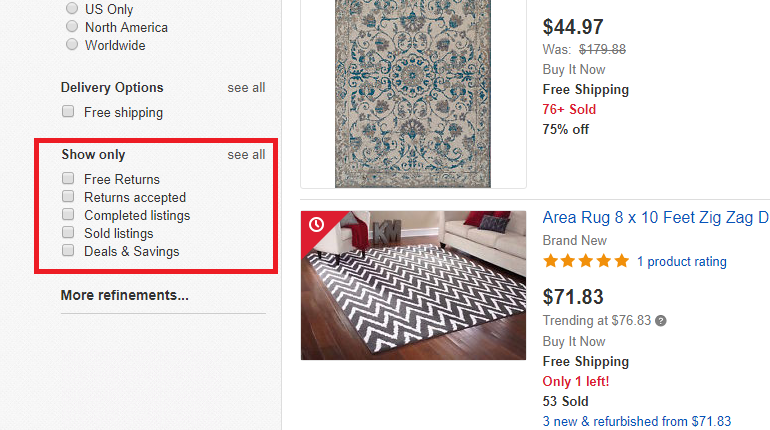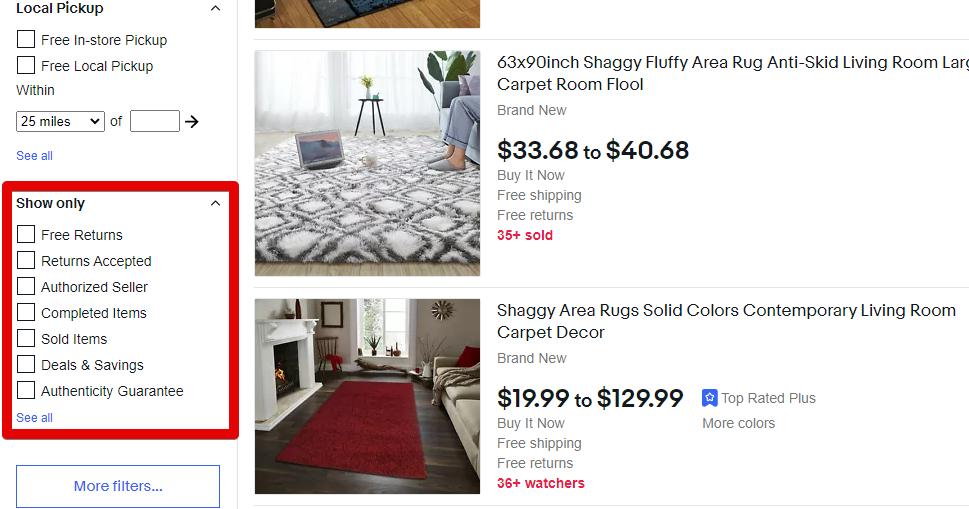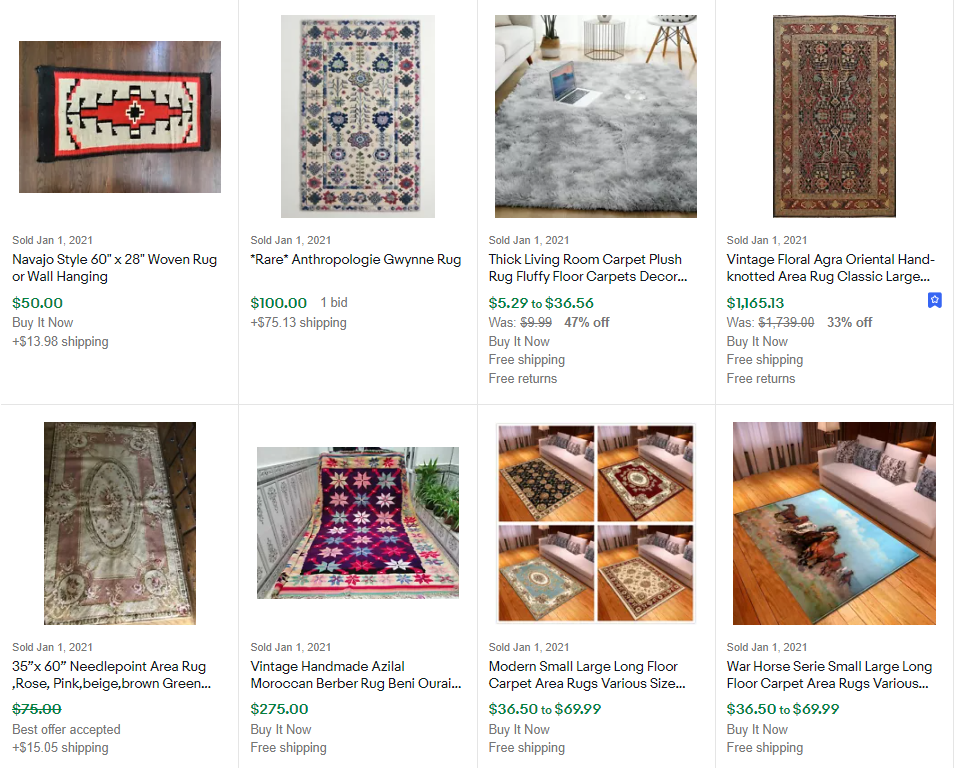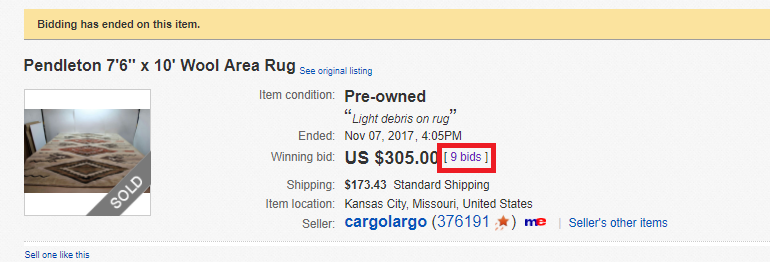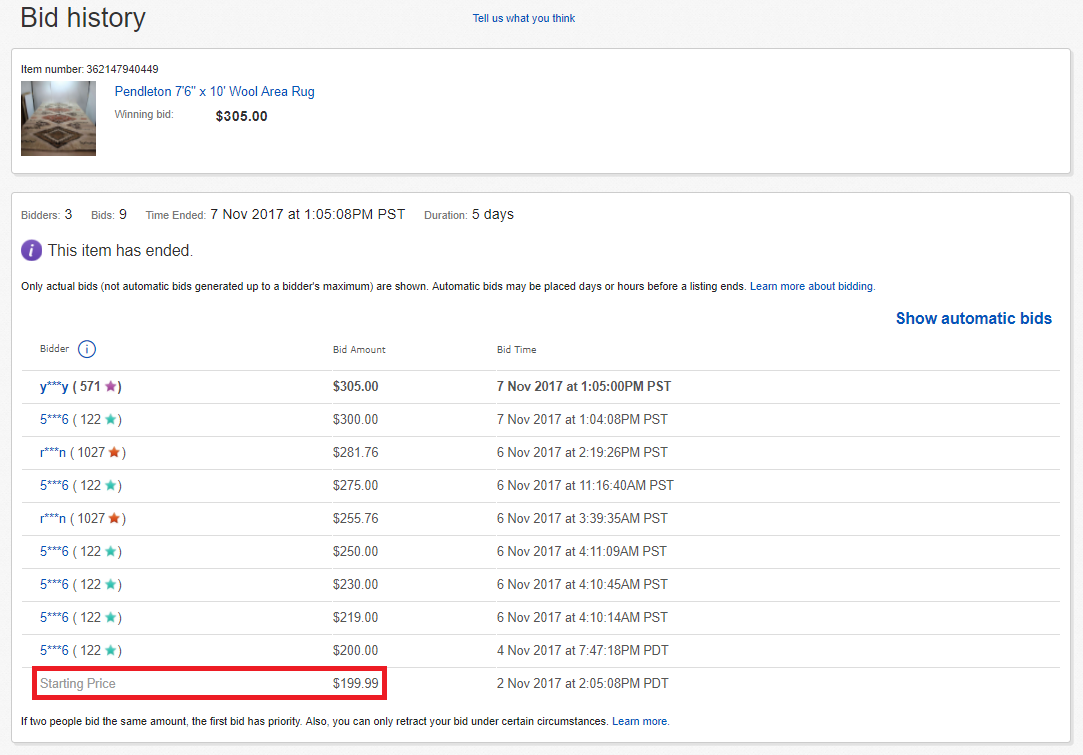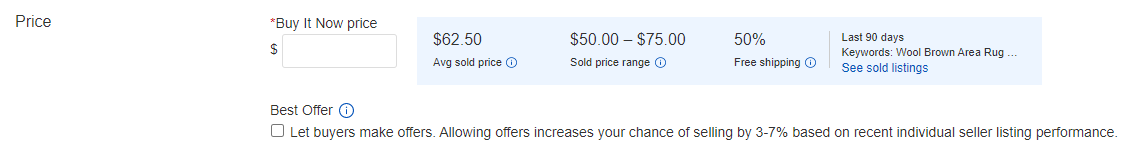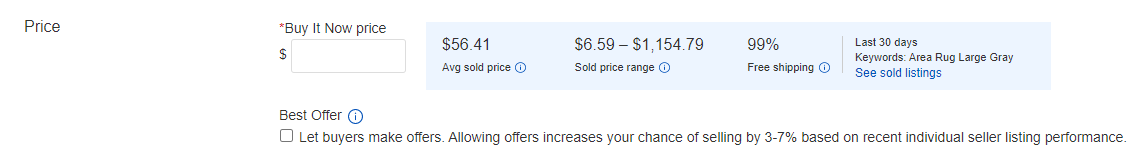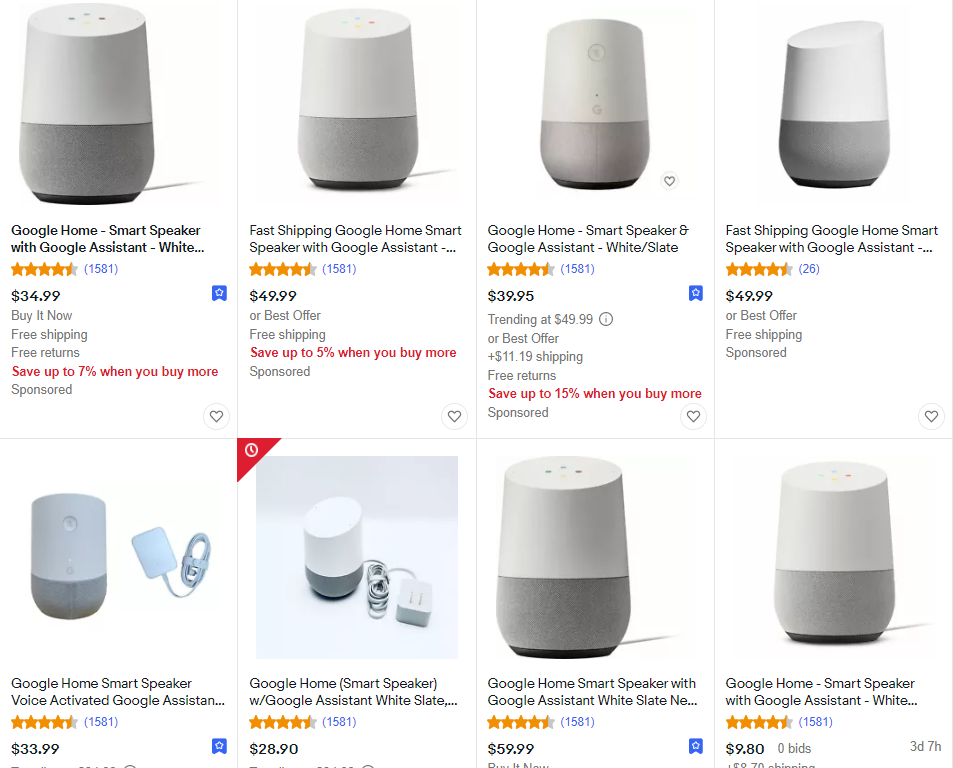Figuring out how to price on eBay is one of the biggest challenges for new sellers. Too low means no profit; too high means no sales. So, how do you find that Goldilocks price that’s just right?
Last updated 1/1/2021.
1. Count Your Costs

Selling on eBay has its expenses. In brief, with almost every sale, you have to consider the cost of:
- The item.
- Packaging.
- Shipping and handling.
- eBay fees.
- Payment processing fees (such as those charged by PayPal).
For a detailed explanation complete with fancy algebraic formulas, see “The Full Cost of Selling on eBay.” Once you’ve nailed down your costs, you can move to the next step:
2. Determine Value
Most products have an established value on eBay. You can find that value one of two ways: by checking sold items manually, or by asking eBay to crunch the numbers for you when you create your listing.
Checking Sold Items
Search eBay for the item you want to sell. Down at the bottom of the left-hand sidebar, under “Show only,” you’ll see a “Sold Items” option. (This used to be called "Sold Listings.")
Check the box and eBay will show you only the prices of listings that resulted in successful sales.
As the results above demonstrate, you may need to dig deep and carefully filter your search to find the items most similar to yours. But once you’ve found several successful listings of the thing you’re selling, or failing that, products of similar quality, you can easily determine the range of prices that buyers are willing to pay. Take notes!
If you plan to list auction-style, the value can be useful for determining a reserve price, but you’ll also want to identify a good starting bid. Check the starting bids of similar items that sold at profitable prices. You can see the complete bidding history on a sold item by clicking on the number of bids.
For both fixed-price and auction listings, take note of how much other sellers are charging for shipping, if anything.
Letting eBay Crunch the Numbers
eBay will provide price recommendations if you give it enough information. For example, if I start creating a listing for the Navajo-style rug shown a few images back, eBay supplies the following:
If you don’t pick an exact product, you might see a much wider range like this instead:
This does the work of checking sold listing prices for you. It can be a huge time-saver when you need to get an average price fast. However, it won't give you the same clear understanding of a manual check, because you won't see how things like image and description quality may have affected the price.
Always check the free shipping percentage on the right. If you see something like the example above, where 99% of "large grey area rug" listings have free shipping, you'll know you simply can't charge for shipping. We'll talk about how to handle this below.
What If There Are No Sold Items?
In that case, you might want to widen your search. Look at how stores and other ecommerce sites price the same item.
Also, if there are listings on eBay and they just haven’t sold, take a good look at them. If you can create better photos and descriptions, you may well succeed where other sellers have failed, even if you list at the same prices. However, if the listings are great, you can assume their prices are too high.
If you have a unique item or something never before sold on eBay, try an auction with a starting bid above cost and see how much people are willing to pay. You can always relist with a lower starting bid if the first listing doesn’t work out.
3. Decide Whether to Charge for Shipping

I strongly recommend offering free shipping. Companies that have switched to free shipping models have seen conversions increase anywhere from 16% to 90%.
Besides that, eBay shoppers can filter their search results so they only see those with free shipping. Offering free shipping will also get you an automatic five stars on shipping price in your detailed seller ratings, boosting your Best Match rankings.
If you’re thinking “I can make the price look smaller by breaking it up,” note that suddenly discovering the total with the shipping cost included is the top reason for cart abandonment. It won’t help you appear any higher in price-filtered searches, either.
It’s always worth testing both models. But the general consensus today is that you’ll make more sales by offering free shipping, even if the total price is no lower than if you charged for shipping and the item separately.
4. Avoid Undercutting

Nothing is worse for business than a price war. It’s great to make a product that’s cheaper than any of the alternatives, but if you’re selling something other sellers are, then trying to have the lowest price is often a bad move. You and your competitors can quickly force each other’s prices down until the contest becomes “Who Wants to Lose the Most Money?”
On top of that, in Best Match searches, eBay’s Cassini search engine prefers fair prices over the lowest and highest. Remember that eBay takes a percentage from every sale. If buyers always purchased from the lowest-priced listings, eBay would make less money, so they often prefer to show pricier listings first. But if the most expensive options always topped the list, eBay would look overpriced, so they get pushed down too.
The screenshot below shows a typical set of eBay prices: the trending mid-range price ranks first, followed by several at somewhat higher prices, and finally by much cheaper or more expensive listings way further down. More extreme prices are buried further in the search results.
5. Incorporate Pricing Psychology
To sum up a few key points from Nick Kolenda’s excellent article on pricing psychology:
- Reduce the number on the far left. An item priced at $79.99 is far more likely to sell than one priced at $80.99.
- Use numbers with fewer syllables. A price that consists of longer words when read out loud causes us to subconsciously think the cost is higher. $15.57 (six syllables) can therefore feel more expensive than $15.62 (five syllables).
- Include two multiples of your price whenever possible. For example, price an 8’ x 10’ rug at $80, or sell your set of 5x 2” fishing lures for $10. This causes the numbers to slide naturally into place in our minds and make the price feel right.
- Include cents in rational purchases. Consider deleting the cents from emotional buys, but don’t make your number too round or it could look inflated—$497 looks like a fair price while $500 looks like you rounded up “just because.”
- If you’re going to set a reserve price for an auction and reveal it to bidders, use a specific price like $38.79 rather than a round one like $40—just like in point 4, it looks fair rather than plucked from the air.
- When you can make it relevant, include a number higher than your price in the title, such as the thread count in sheets.
Using one or more of these strategies can help you make a sale even when your price is higher than that of your competitors.
6. Decide How to Price on eBay

We’ve covered all of the steps. Here’s how to put them together:
- Determine how much each sale will cost you, from the item itself to packing tape to eBay and PayPal fees.
- Determine how much buyers are willing to pay/bid for your item, including shipping.
- Decide whether to charge for shipping separately or to roll those costs into the item price and offer “free” shipping.
- Settle on a competitive price.
- For fixed-price listings, make sure you get a healthy profit after deducting costs and that the price is within the range buyers are willing to pay, and try to avoid having the lowest or highest price if other sellers are offering the same product.
- For auction-style listings, make sure your starting bid is on par with those of other successful auctions for similar items, and ideally leaves room for a small profit.
- Tweak your price and title using pricing psychology.
Final Considerations
If you’re selling a product and not just a single item, remember that prices are dynamic! Keep an eye on your competitors and adjust as needed.
Finally, don’t be afraid to experiment with new pricing strategies. You’ll probably never find one price that meets every recommendation in this article. Keep careful track of how different prices perform and you’ll eventually find the one that works best for your business.
Knowing how to price on eBay is crucial, but even the perfect price won’t make sales alone. Learn how to take photos for eBay and how to write an eBay description to close the deal.